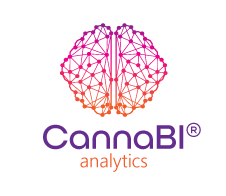Workbench
Self-service. Flexibility. Deeper Analysis.
Control all aspects of your ETL process.
Workbench allows you to set schedules for the extract, transform, and load (ETL) tasks associated with your projects. Scheduling project tasks ensures that your transformed data is up to date and available to users when they need it.
In Workbench, you can organize and transform your raw data into useful data sources that are then presented to the end-user applications. You can design how to present the data in dive-able dashboards and graphical and tabular displays. With the ProDiver, DivePort and DiveTab clients, users can further manipulate data as well as formulate and answer questions relative to their roles in the organization.
While many analytics solutions provide pre-defined drill-paths that offer only one way to look at the data, Dimensional Insight provides you with the flexibility to decide how you need to explore and examine the data to maximize results.
What can you do with Workbench?
Work in an integrated development environment
Connect and work with projects
Extract, transform, and load (ETL) data
Complete the extract, transform, load (ETL) process.
Build and use columnar data stores
Provide data streams to analysts and information consumers.
Manage the flow of data
Schedule and monitor routine updates to the data.
Administrate users, home projects, and access control
Manage users and groups, and control access to data
What is Workbench?
Watch this video overview of the Workbench visual integrated development environment.
What can you do with Workbench?
Integrator
Builder
Spectre
including Measure Factory